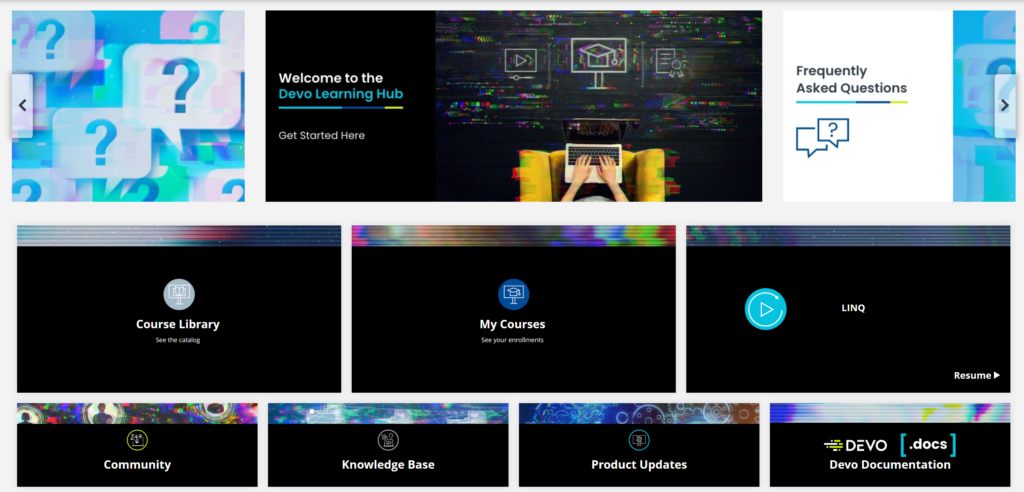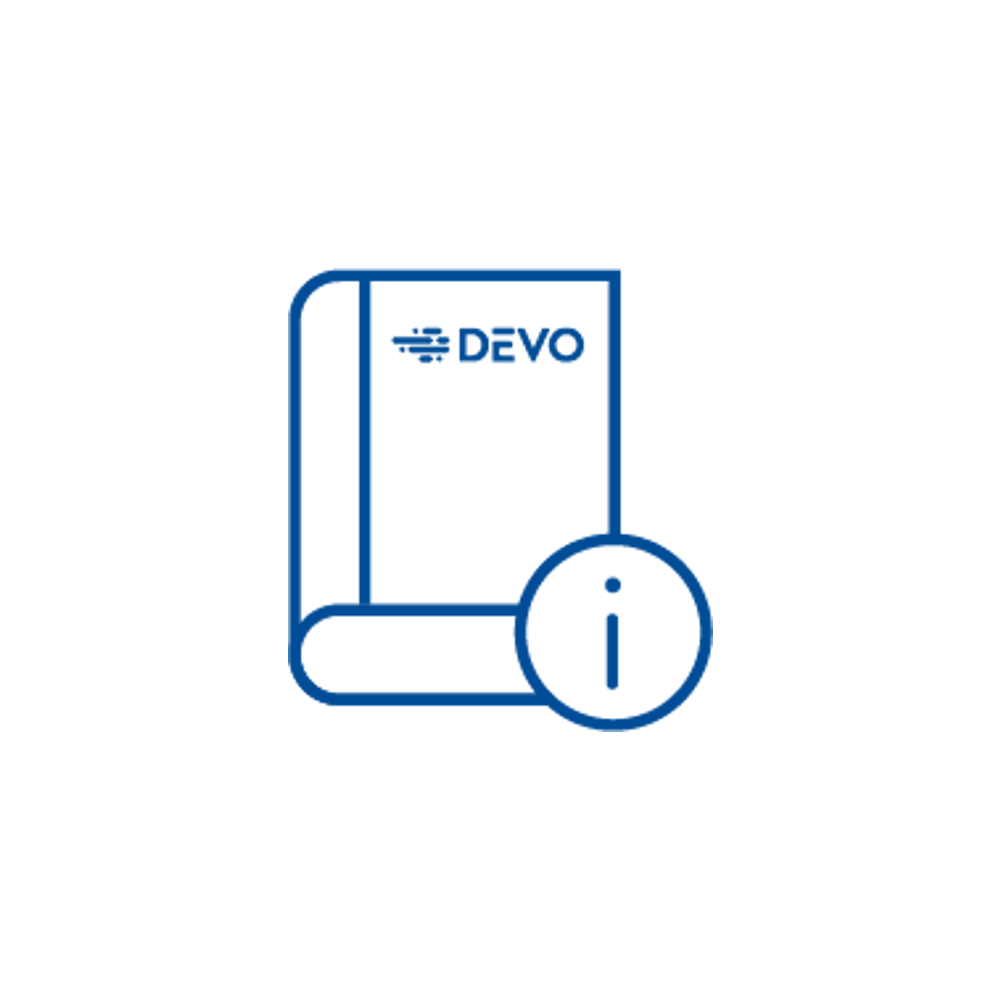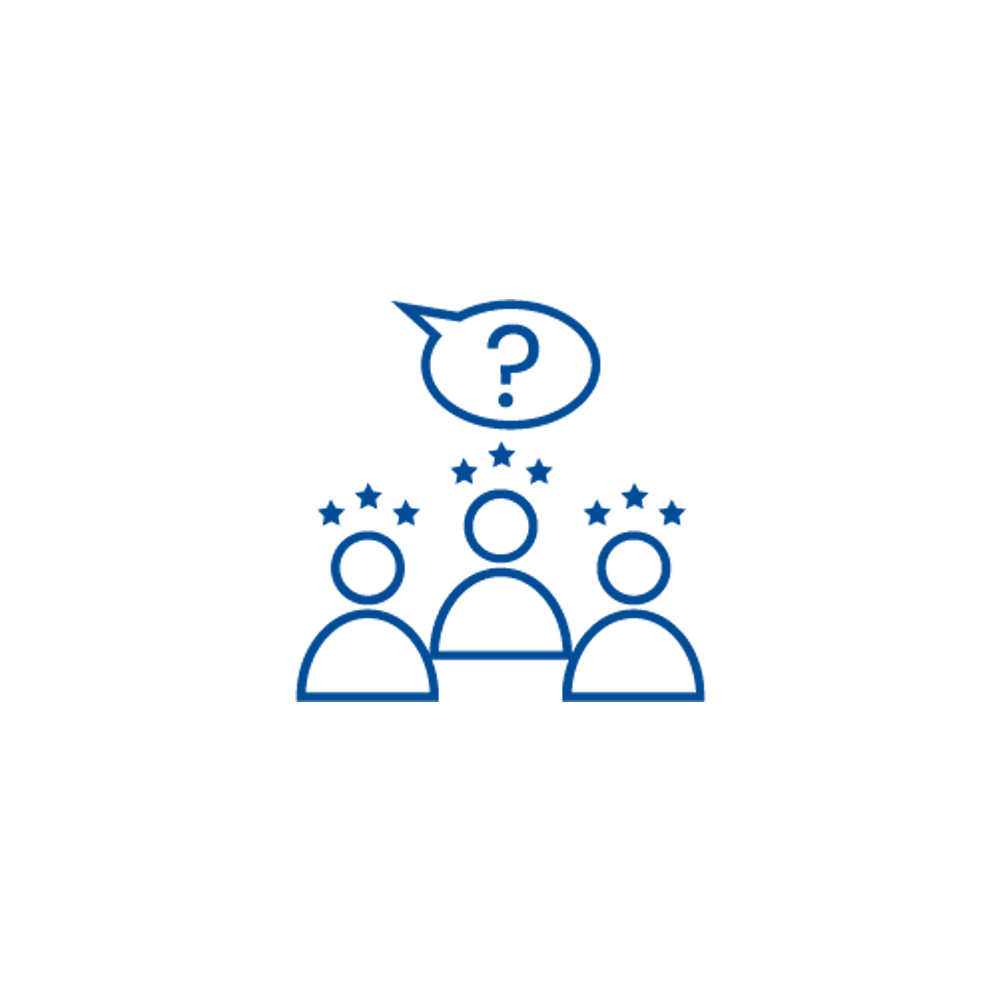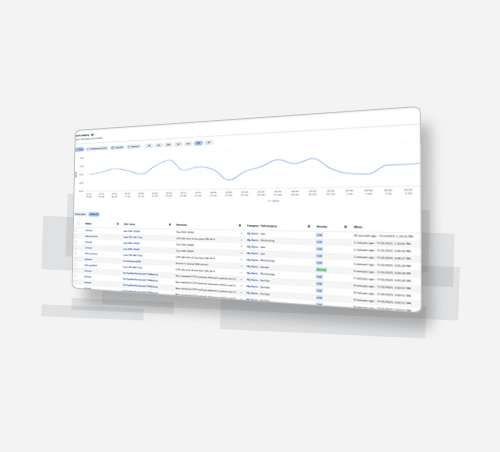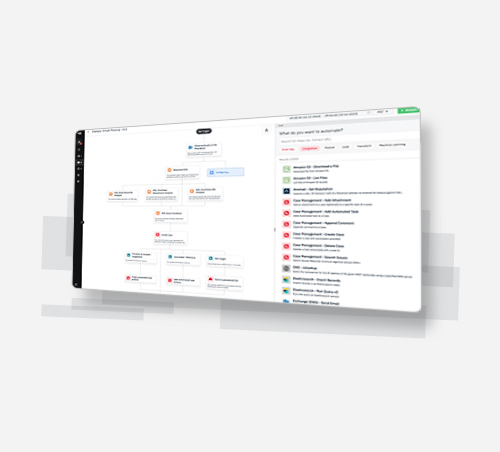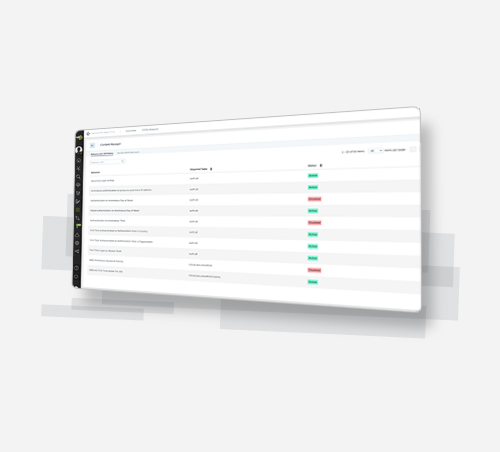How does the Devo Learning Hub benefit you?
The Devo Learning Hub is a self-paced learning portal that helps analysts attain faster time to value from their Devo deployment by providing access to courses, content, and hands-on labs within a sandbox practice environment.


Access to the Devo Learning Hub
To access the learning hub, follow the instructions to set up your personalized training experience:
How do I get started?
Reach out to your customer success manager, devo partner manager or account manager to gain access to the Devo Learning Hub and the training 101 environments.
Once you’ve been granted access we recommend you follow the following steps:
- Access the Devo Starter Pack, a collection of lessons and hands-on training that puts you on the path to your Devo Certified Platform User certification.
- Use the devo_101 environment to complete the assignments and practice your skills with the Devo Platform.
EDUCATION
Training Catalog Sample
First Look & Navigation
Embark on a comprehensive journey into the core functionalities of the Devo Platform. You will master the intricacies of platform navigation; this program covers essential lessons from the first steps to advanced features, providing a solid foundation for effective data exploration and analysis.
Data Ingestion Basics
Embark on a journey to master the fundamentals of data ingestion. You will gain a foundation of how Devo ingests your data to work with it and detect threats from a wide range of technologies.
Devo Foundations
Devo Foundations teaches the basics of the Devo Platform. Learn fundamental skills including data structures, queries, alerts, and lookups, which help users detect anomalies, identify trends, and present results.
Activeboard Fundamentals
Learn how to visualize, analyze and explore your data using Devo Activeboards. Upon completion of the course, you will be able to create interactive dashboards by using Activeboards’ comprehensive library of widgets.
Query Optimization
Dive into the realm of query optimization with Devo. This course will help maximize the efficiency of usual queries and explore key strategies to streamline queries for improved performance and faster insights.
Student Guide
Here’s a short video covering the interface and features of the Devo Learning Hub: how to enroll, how to do a course, check your transcript, etc.
Frequently Asked Questions
A tool called Absorb is hosting the Devo Learning Hub. Some notifications will come from a sender with that email address. You might receive notifications such as account creation, password reset, enrollments, or completions. It is safe and legitimate.
It is safe and legitimate. This email address delivers confirmation emails to gain access to the devo_101 sandbox domain.
Please reach out to your Devo customer success manager, Devo partner manager, or account manager. We will follow up as soon as possible.
Please contact your Devo customer success manager, Devo partner manager, or account manager. They will add your new team member to our customer database and enroll them in the Devo Learning Hub.
We recommend using an up-to-date version of Google Chrome both for the Devo Learning Hub and for the devo_101 sandbox.
- Our e-learning courses contain multimedia, so you need a proper internet connection with enough bandwidth.
- The training platform includes video-based lessons. Therefore, your computer must be able to play video and audio.
- Some lessons open pop-up windows. Make sure you set the appropriate pop-up policies in your browser.
Please contact support@devo.com to update your credentials. This will ensure that your account is properly synchronized with the information we have in the customer database.
The Devo Learning Hub does not restrict access to courses. Click on the Course Library, select your course, and click on either Start or Enroll (and then on Start).
First, refer to the Devo course catalog. If you don’t find the material you need or the answer to your question, log into Devo Connect and submit a post about the topic you are interested in. Members of the Devo technical team will follow up with a response. Additionally, your input will be used to influence the development of subsequent training courses.
Send an email to training-support@devo.com. The Devo training staff will be happy to help you.